 This is a free software for windows that allows you to create a bootable Live USB key with linux on it.
This is a free software for windows that allows you to create a bootable Live USB key with linux on it.This will enable an user to use linux in any windows PC without the need of installation or configuration changes by using automatic virtualization.
In order to configure beagle board using linux, this can prove useful. Linux can be run on any windows PC, just by inserting the USB flash drive. With the above setup, beagle board can be configured at places where one does not have his own PC.
In most cases, it is more efficient to use Linux in order to configure the beagle board. For example, if someone wants to make changes to the boot files, linux can prove useful. Also, the problem found with windows is that it only mounts the boot partition of the SD card. So, if someone wants to make changes in the ext3 partition, linux can prove useful.


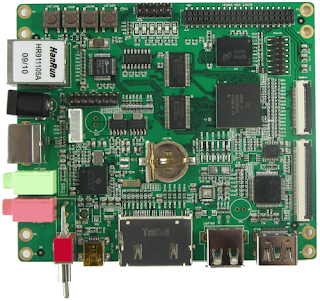


 128 MB Low power mobile DDR
128 MB Low power mobile DDR



